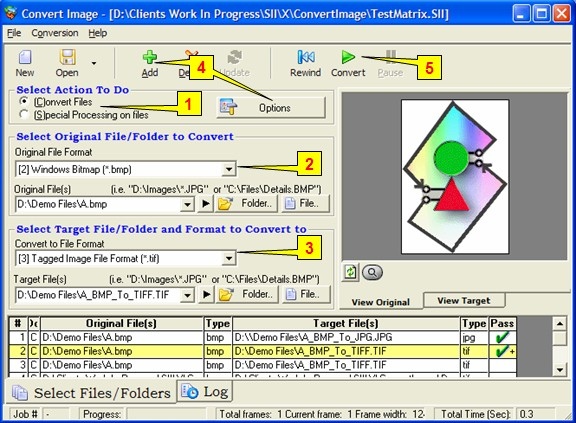Convert Image 11.50
Free Trial Version
Publisher Description
Graphic file converter for JPG, GIF, TIF, BMP, EMF, PNG, PCX, TGA, WMF, RAS, J2K. This tool is fast, accurate and easy to use. Automate your conversions with the built in schedular, or the command line interface. A COM/ActiveX interface is also available for programmers. In addition to file conversion, many special processes have been included.
Feature listing:
Windows Explorer enabled.
Manipulate: Resize, rotate, flip, shift, perspective, skew, twirl and more!
Color: Autocontrast, autolevel, hue, contrast, saturation, desaturation, blue, green, red, gamma, invert and more!
Special effects: Add noise, diffuse, dilation, emboss, erode, blur, mosaic, relief, texturize and more!
Filters: High pass, Low pass, Laplas, Line detection, and more!
Launch (Run) a program. This includes file operations such as delete, copy, etc.
Convert images of many types. Convert JPG, GIF, TIFF, BMP, EMF, PNG, PCX, TGA, ICO, CUR, ANI, WMF, RAS, J2K. JPG Converter tools. GIF Converter Software.
Save and restore complex conversion configurations
Supports recursive subfolders
Batch can be stopped midway and resumed at a later time
Can be adapted for all languages
About Convert Image
Convert Image is a free trial software published in the Converters & Optimizers list of programs, part of Graphic Apps.
This Converters & Optimizers program is available in English, Danish, Dutch, French, German, Italian, Japanese, Portuguese, Spanish. It was last updated on 02 April, 2024. Convert Image is compatible with the following operating systems: Windows.
The company that develops Convert Image is Softinterface, Inc.. The latest version released by its developer is 11.50. This version was rated by 3 users of our site and has an average rating of 3.0.
The download we have available for Convert Image has a file size of 4.19 MB. Just click the green Download button above to start the downloading process. The program is listed on our website since 2017-03-28 and was downloaded 506 times. We have already checked if the download link is safe, however for your own protection we recommend that you scan the downloaded software with your antivirus. Your antivirus may detect the Convert Image as malware if the download link is broken.
How to install Convert Image on your Windows device:
- Click on the Download button on our website. This will start the download from the website of the developer.
- Once the Convert Image is downloaded click on it to start the setup process (assuming you are on a desktop computer).
- When the installation is finished you should be able to see and run the program.